Bialystok ClickShare screen sharing.
- ClickShare is connected to HDMI 1
- Grab one of the Barco transmitters.
- There are two types USB 2.0 and USB-C
- Preferably USB-C over 2.0 as its allowed more current to the device, which gives better and stable connection.
- Plugin BARCO transmitter
- a pop-up window should appear
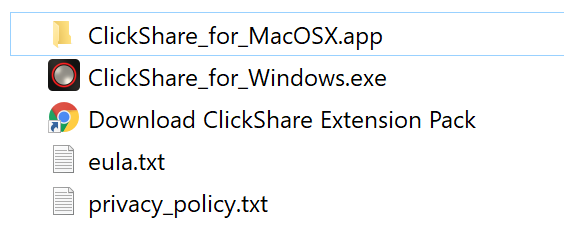
- Double click on
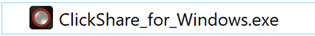 install the driver
install the driver
(if you see the ERROR go to troubleshooting below)- driver installation should start,
small window in the lower right corner should appear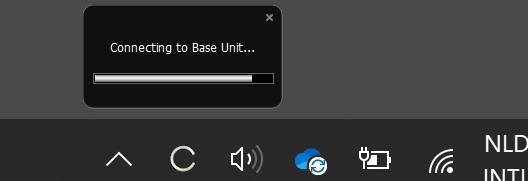
- After successful installation BARCO transmitter LED should turn to solid white
- Press the button in the circle to activate BARCO transmitter LED should turn to solid RED.
- driver installation should start,
Trobleshooting
If you see an ERROR
.png)
Copy the content of BARCO ClickShare device to your desktop.

Run installation from your desktop, double click >
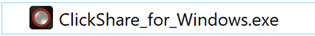
Forwarding meeting
add 5803AP in the subject and at the beginning of the message
