Eindhoven join existing Teams meeting
- Switch ON the TV
- Use TV remote control, press SOURCE navigate to HDMI 3
- From Yealink main screen choose the meeting you want to join.
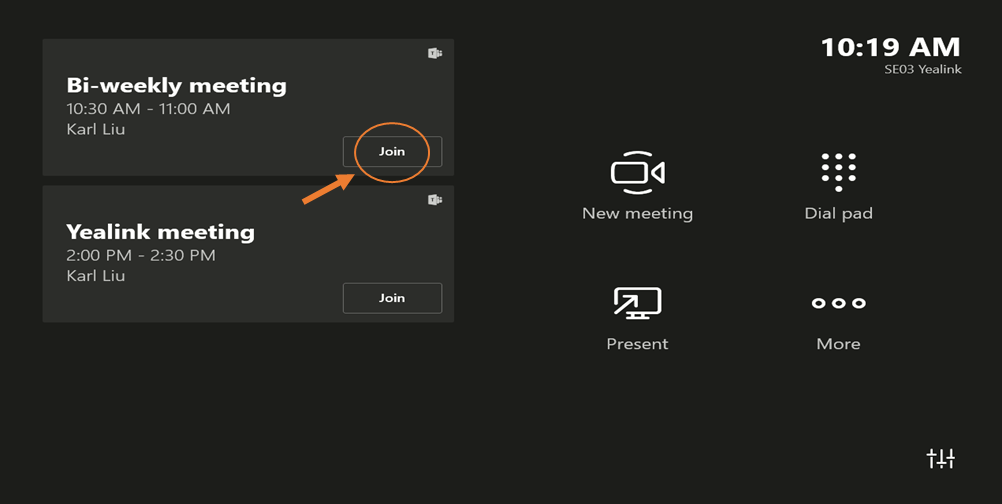
Yealink ScreenSharing
- Grab Yealink transmitter and plug it in.
- Yealink installator should automatically
- if not go to the device in My computer (CD Drive)
and click on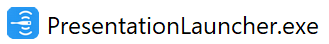
- if not go to the device in My computer (CD Drive)
- After successful installation a window should appear
“Yealink wireless presentation pod”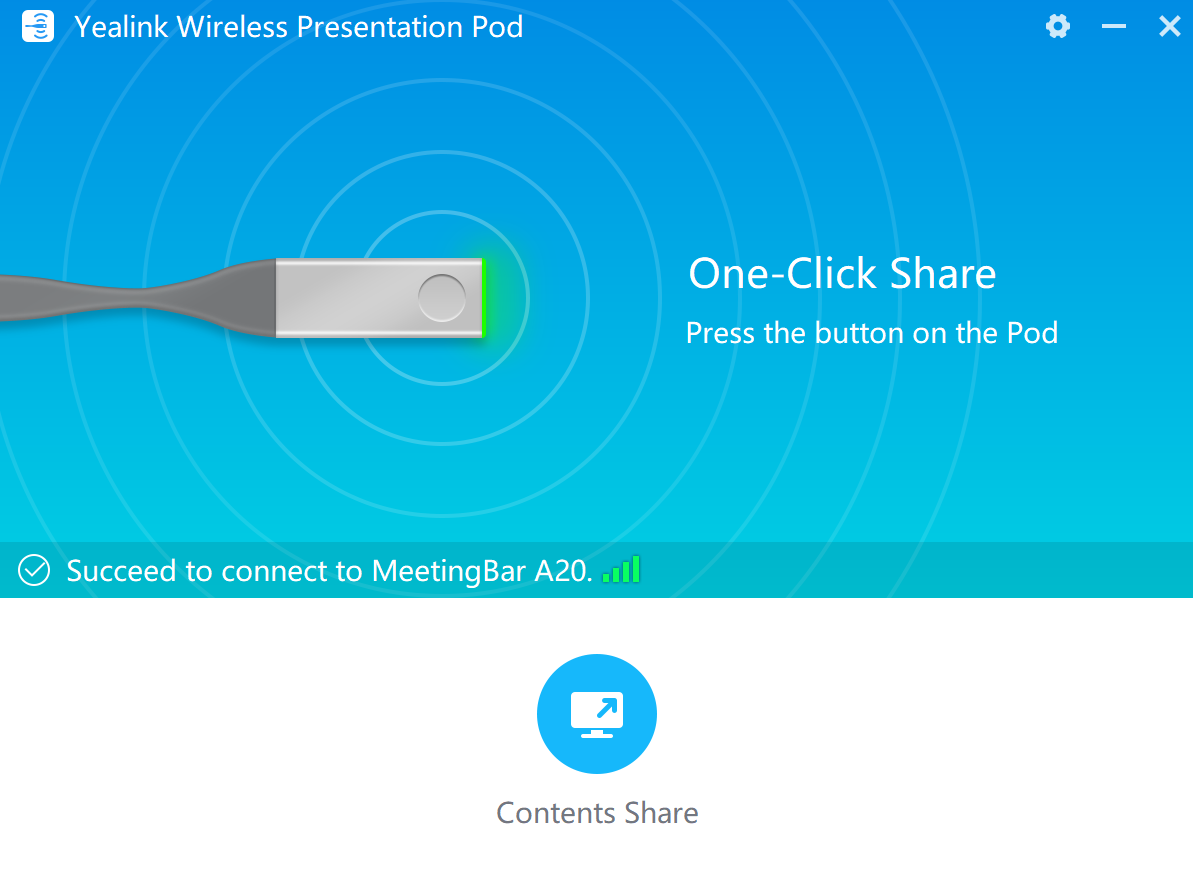
- Press the button on the Pod
add 5803AP in the subject and at the beginning of the message
